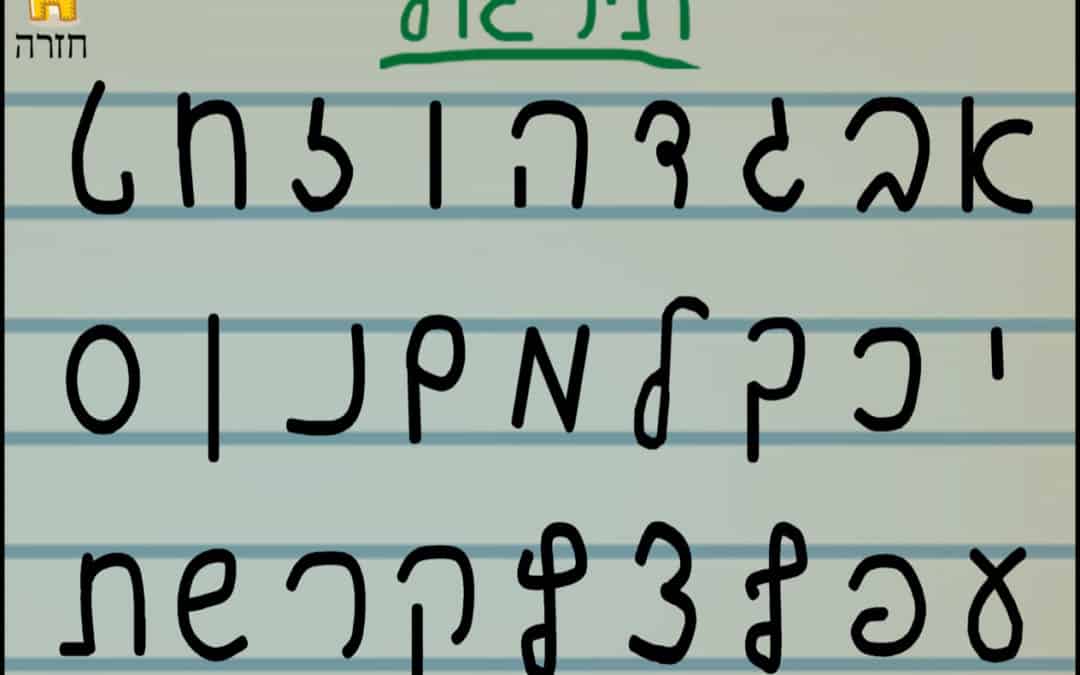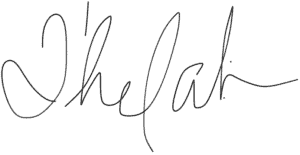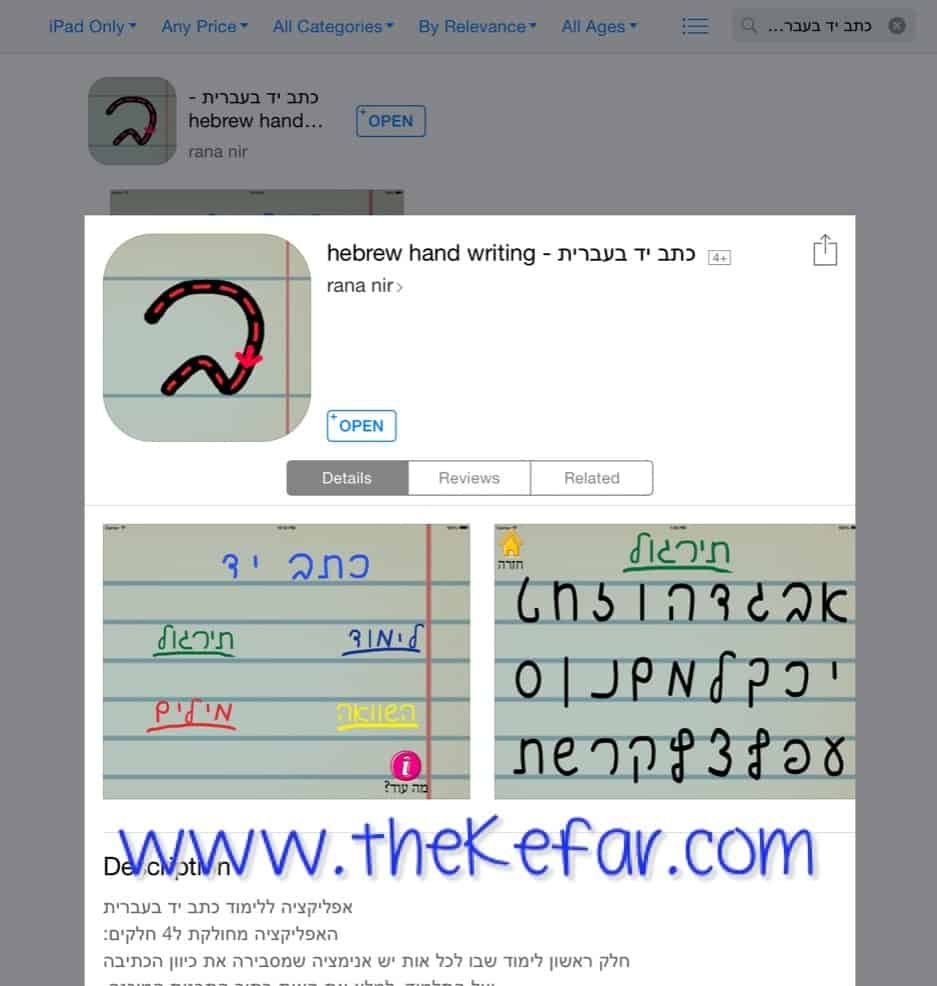
The home page offers four different activities: Limud (blue “Learning”), Tirgul (green “Practice”), Hashvaah (yellow “Comparing”), and Milim (red “Words”).
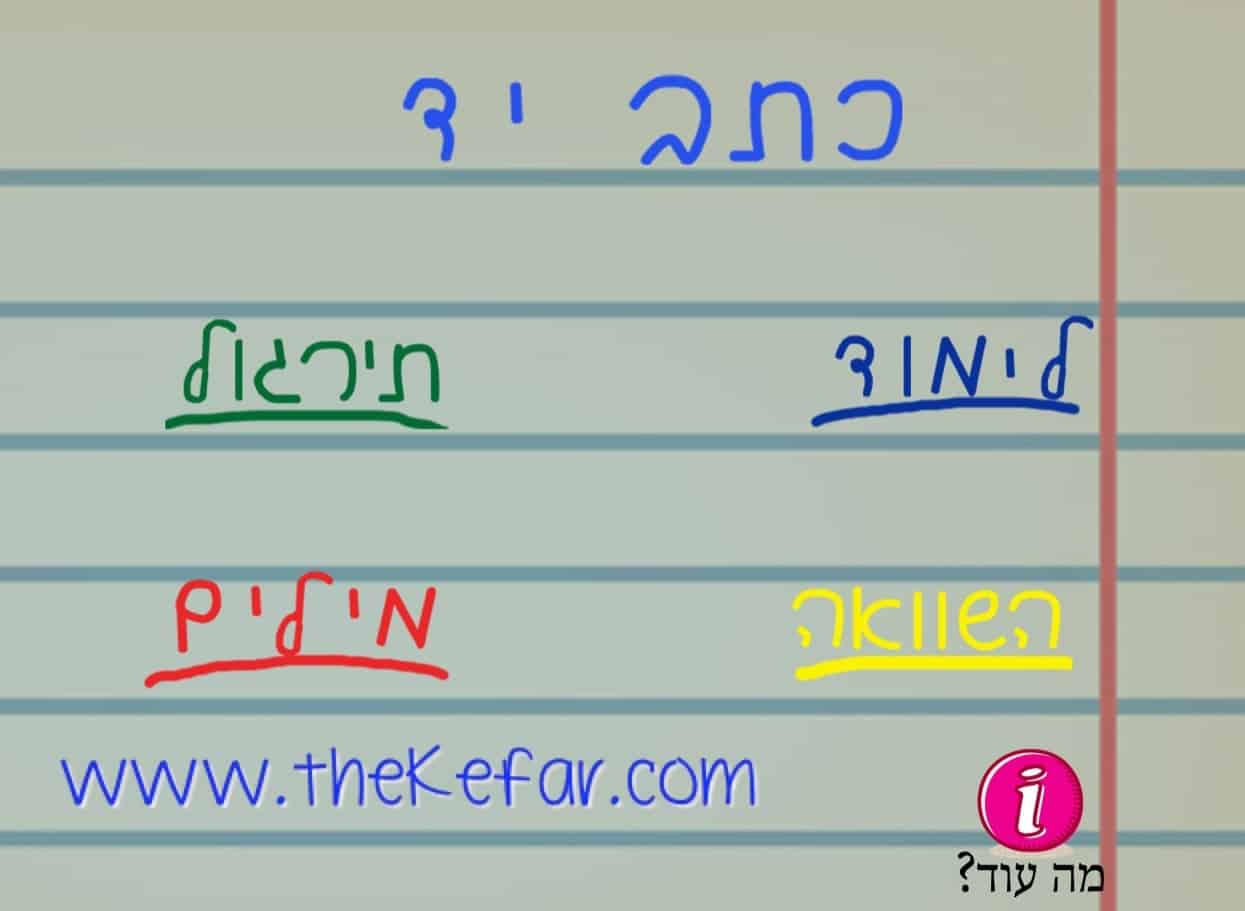
The Limud page walks students through forming the script letters, using a moving red arrow that demonstrates how the letter is written (example below). It also provides several outlines to guide students in writing the letter, and they’re very helpful for beginners. You can erase the page and start over as many times as you want by clicking the trash can icon, or move on to Tirgul for more independent handwriting practice.
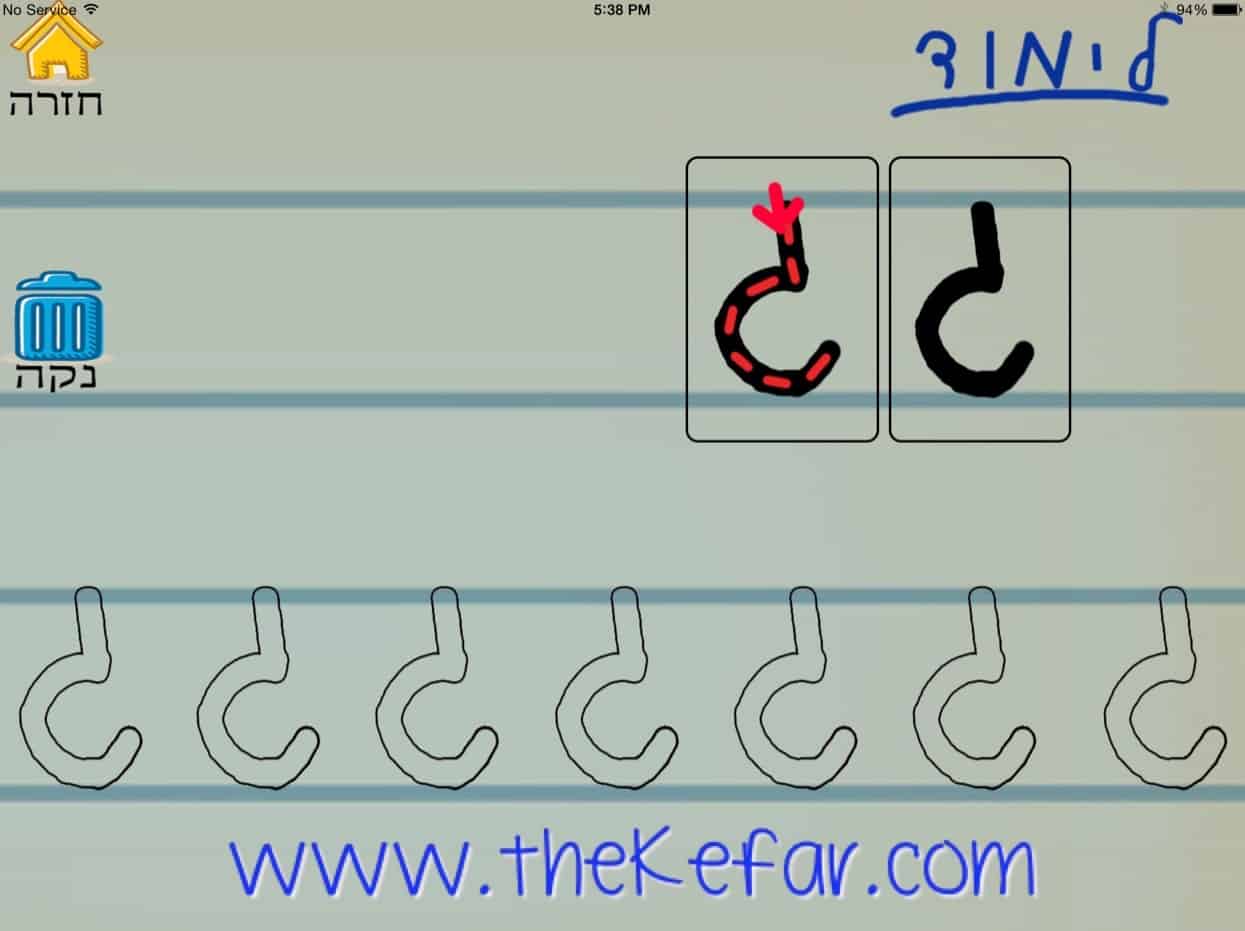
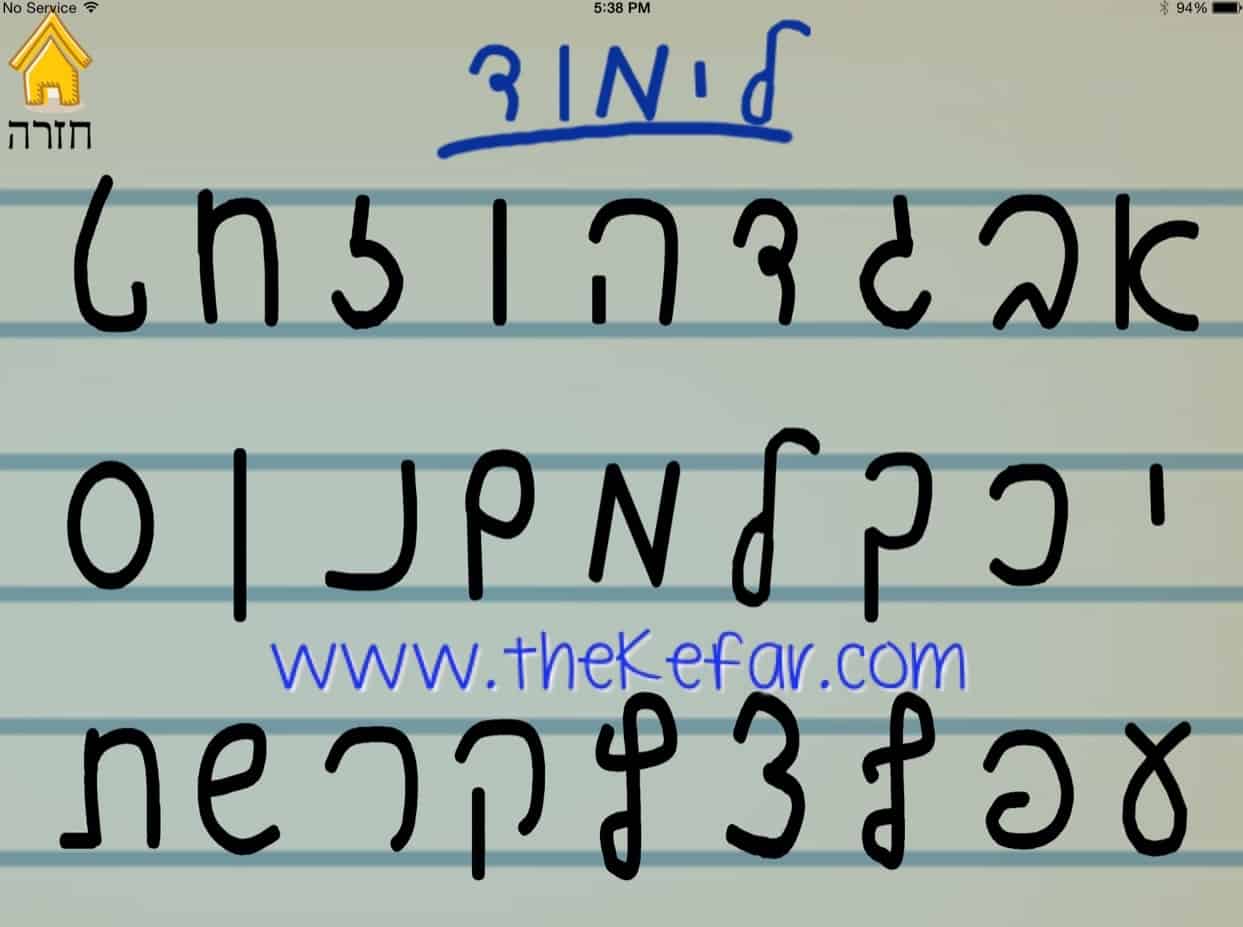
The Tirgul page is a level up from Limud. It removes most of the outlined guides, letting students work more independently to form the letters. The page is lined, so children get additional practice following general writing rules like proper spacing and staying between the lines.
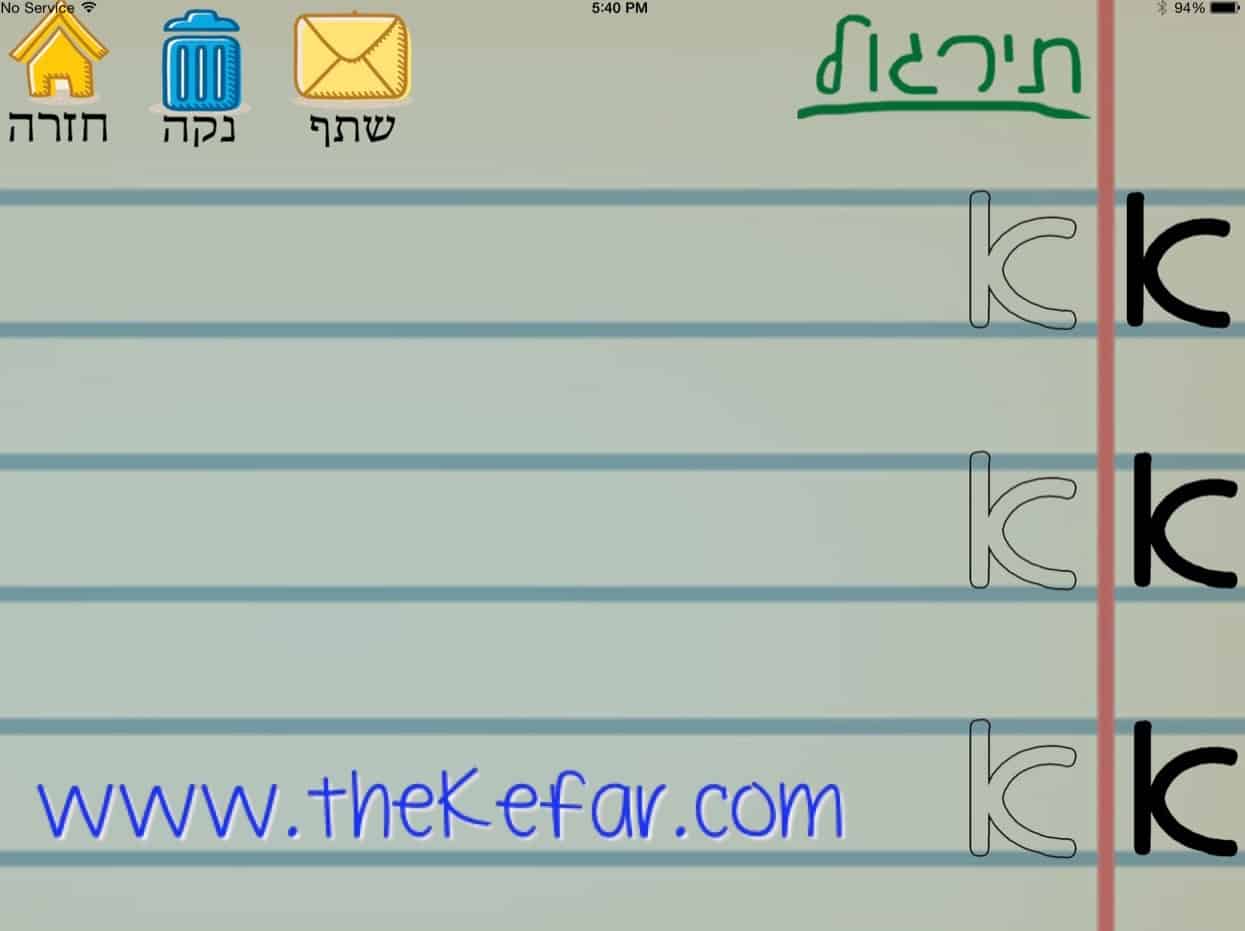
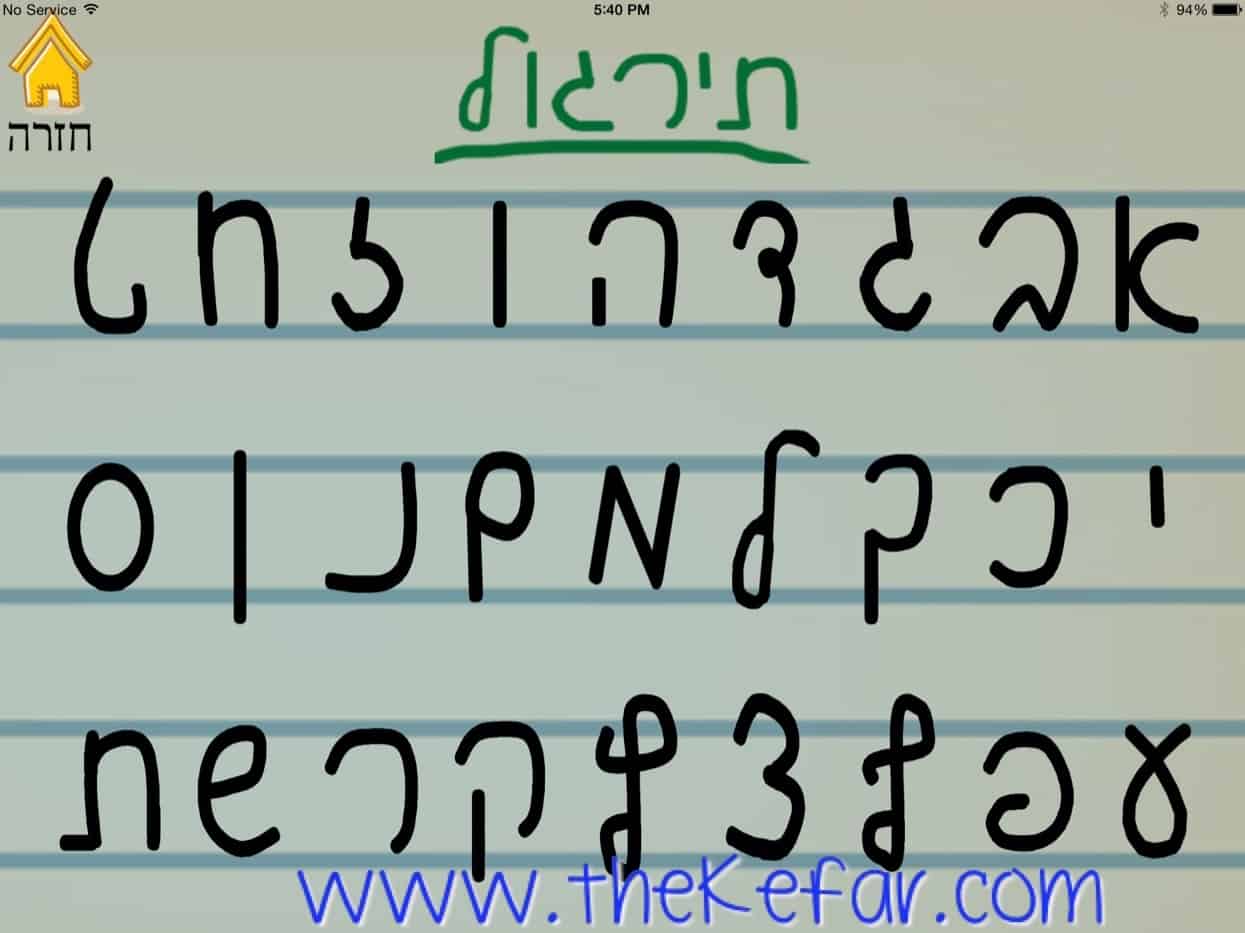
The Hashvaah page offers a matching activity, where students drag Hebrew print letters to their script counterparts. The letters are chosen at random, so there may be some guesswork for those who don’t know the entire script alphabet. It is, nevertheless, a great way to test students’ knowledge of/familiarity with the script alphabet, and it can help them learn the letters they’re unfamiliar with.
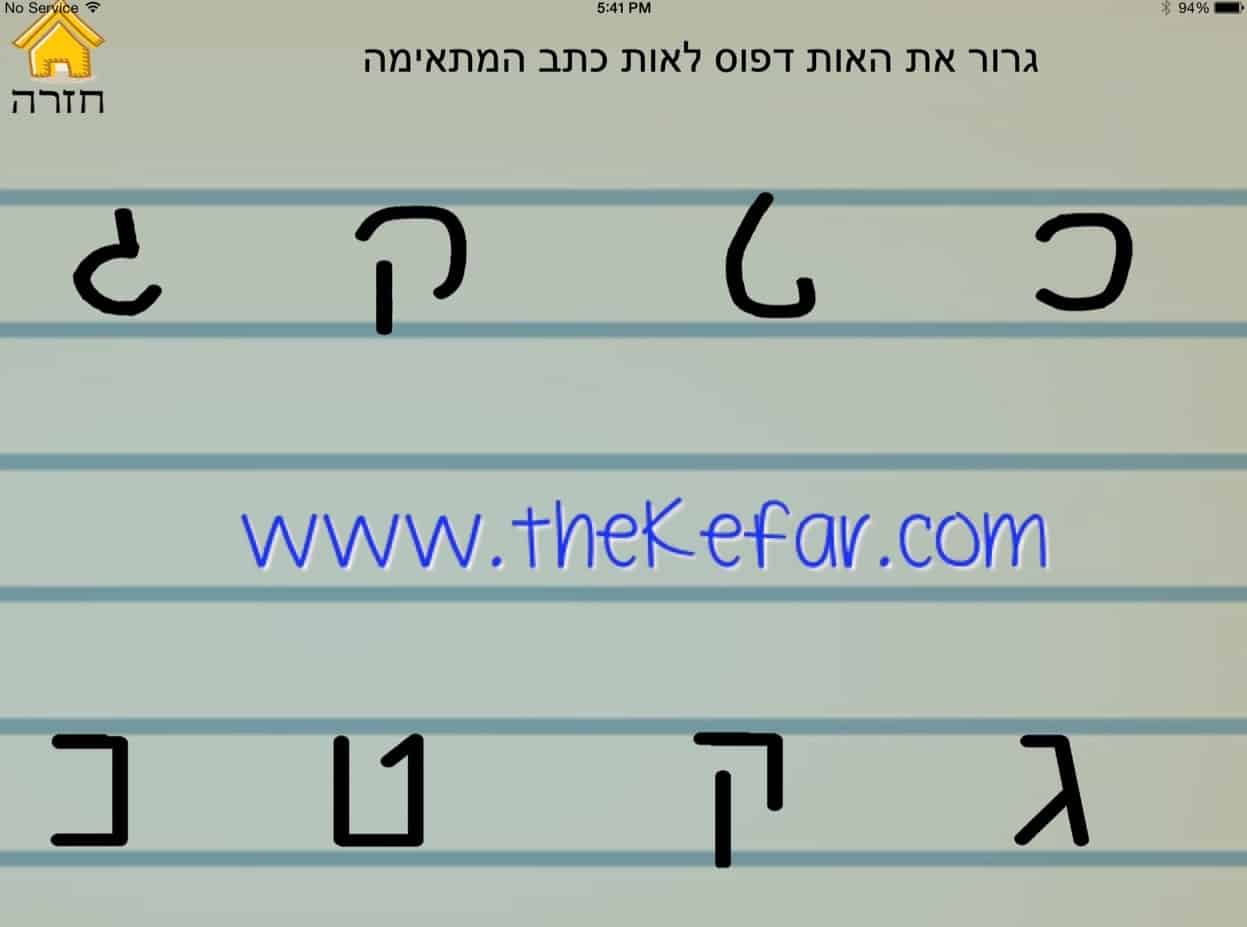
The Milim page gives students the chance to practice writing any Hebrew word or letter combination they want. Simply enter the word on the screen, click the “continue” button on the right (the left button says “cancel”), and the word will be displayed as shown in the left picture below. This is a great way to help students learn the script letters by using familiar words, like their names or common simple vocabulary, like Shabbat or Aba.
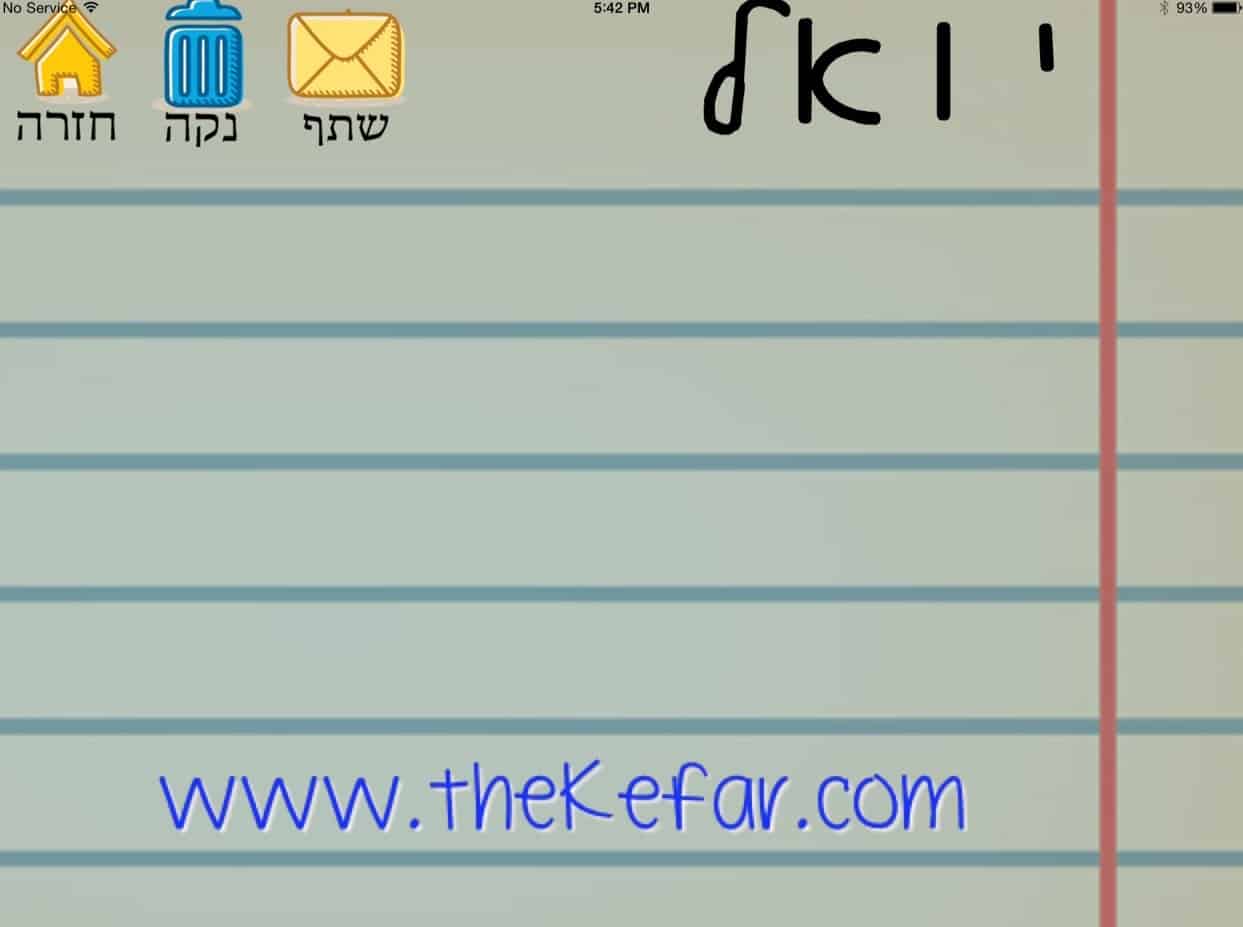
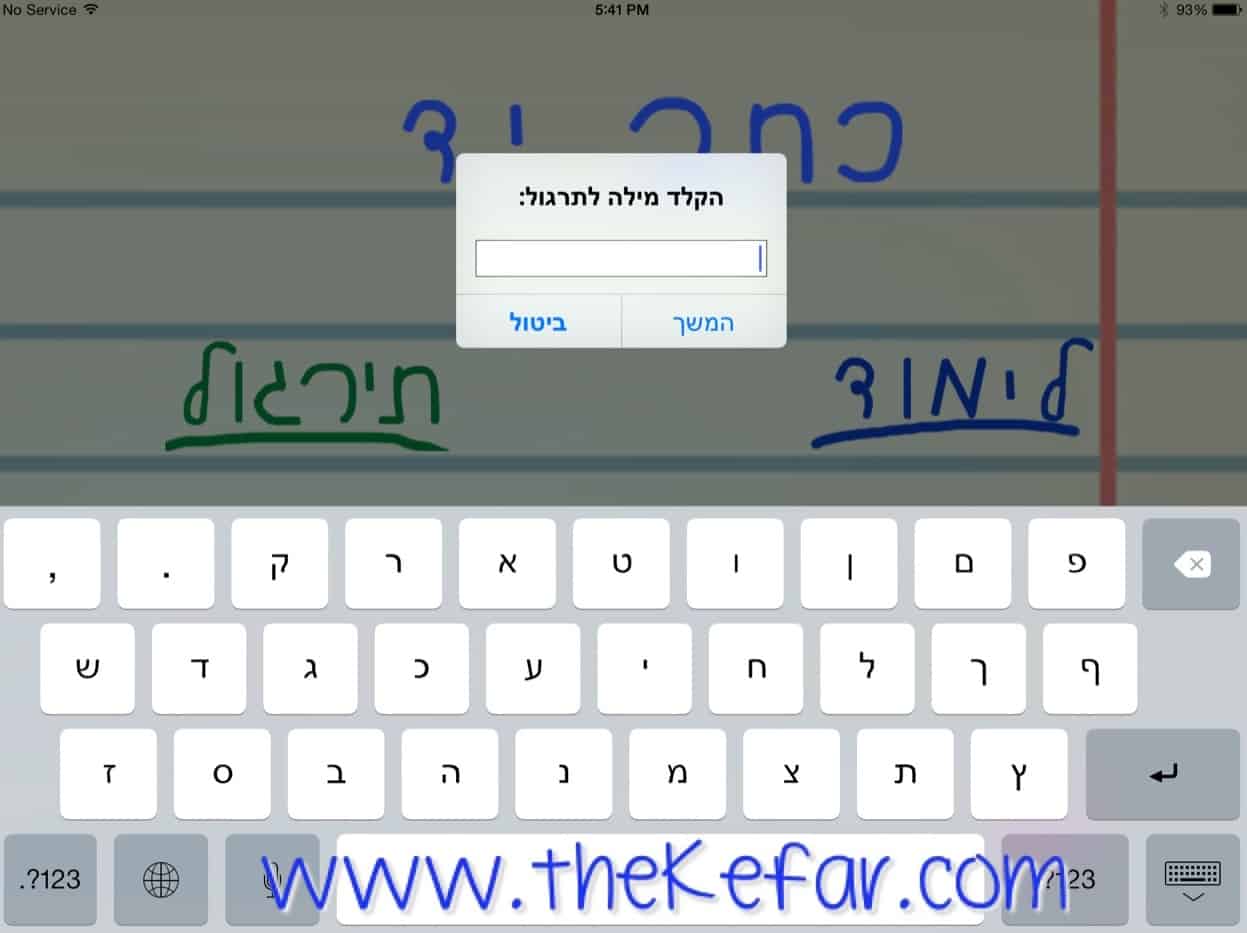
What I love most about this app is the email feature (the envelope icon) on both the Milim and Tirgul pages, that lets you send students’ work to whomever you choose. I email my kindergartener’s work to myself regularly so I have a record of it, and more importantly so we can track his progress over time. I think it’s such a neat feature to include, and I wish more of the apps I used offered something similar.
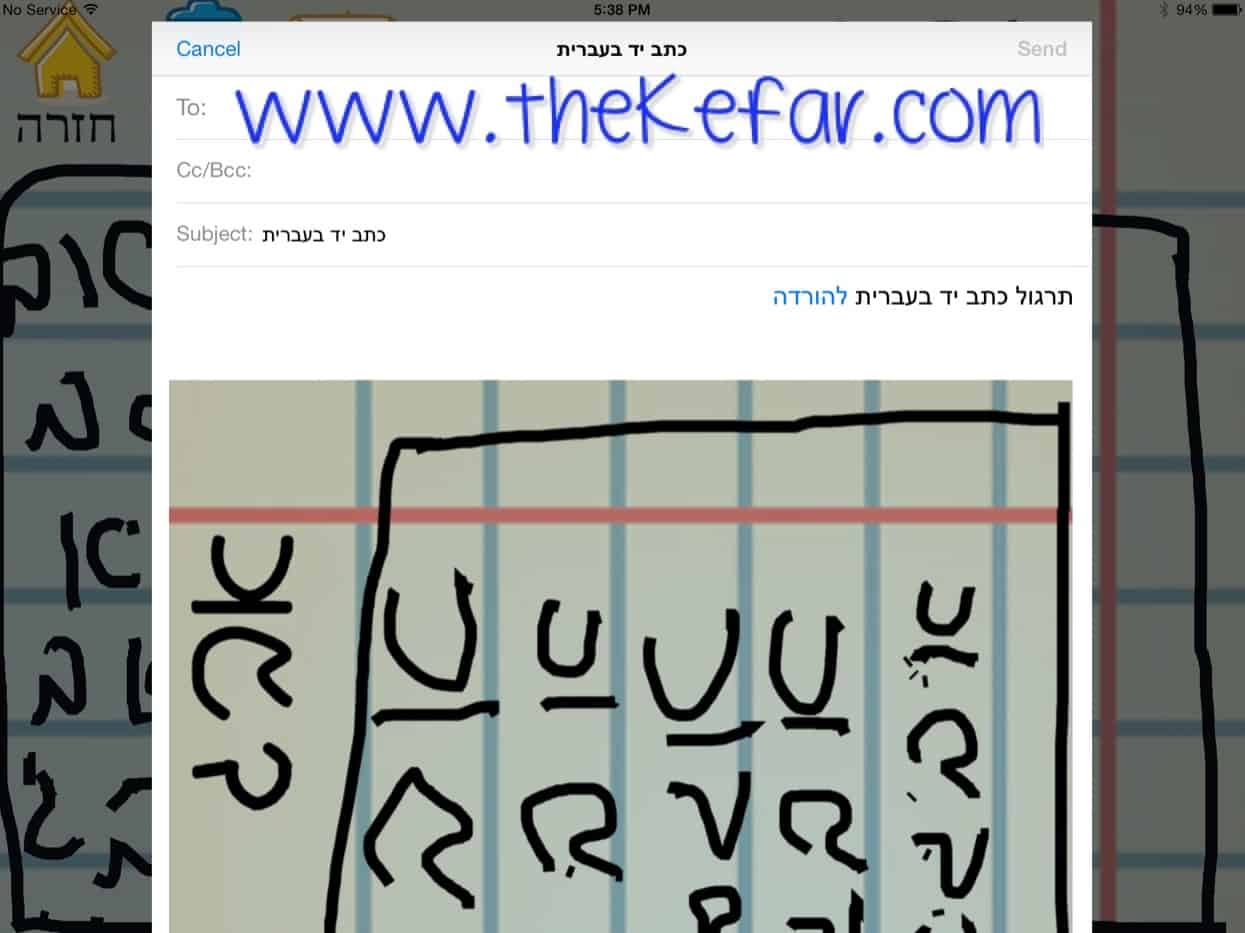
To wrap it up, this is a simple app that does what it was designed to do very well, and it costs nothing – can’t beat that with a baseball bat! It’s a great change of pace from typical handwriting worksheets, and I know my kindergartener really appreciates it. I love being able to have a record of his work, so it’s truly a win-win for both of us.
Click HERE to view and/or download K’tav Yad B’Ivrit for free.
Todah for reading, and don’t forget to check back next Revi’i for another review!