Typing in Hebrew on a Mac is pretty simple, and fortunately, typing with Hebrew vowels (nikkud) is also pretty straightforward.
To type most Hebrew vowels, you use the Alt/Option key plus the tilde (~) or number keys.
To add a dagesh (e.g. בּ), hold down Alt/Option and press the tilde (~) key.
To add a chataf patach (e.g. אֲ), hold down Alt/Option and press the number 1.
To add a chataf kamats (e.g. אֳ), hold down Alt/Option and press the number 2.
To add a chataf segol (e.g. אֱ), hold down Alt/Option and press the number 3.
To add a chirik (e.g. אִ), hold down Alt/Option and press the number 4.
To add tsere (e.g. אֵ), hold down Alt/Option and press the number 5.
To add patach (e.g. אַ), hold down Alt/Option and press the number 6.
To add kamats (e.g. אָ), hold downAlt/Option and press the number 7.
To add kubuts (e.g. אֻ), hold down Alt/Option and press the number 8.
To add segol (e.g. אֶ), hold down Alt/Option and press the number 9.
To add sheva (e.g. אְ), hold down Alt/Option and press the number 0.
To add cholam (e.g. אֹ), hold down Alt/Option and press the letter O.
For the vowels that include the letter Vav, you’ll use the Shift key plus a letter key.
To add a shuruk (e.g. וּ), hold down Shift and press the letter U.
To add a cholam malei (e.g. וֹ), hold down Shift and press the letter O.
That’s it! Of course you’ll want to make sure that your Hebrew keyboard is activated before using these shortcuts. You’re now all set to type Hebrew vowels (nikkud) on your Mac.
April 2022 notes + updates:
1. Some of you were confused by my use of Alt+Option. I changed the plus sign to a slash to hopefully clarify that it’s the same key. Some of your Macs only say “option,” others (like mine) say both “alt” and “option.” It’s the same button.
2. How to type Shin (שׁ) vs Sin (שׂ): If you’re using the QWERTY Hebrew keyboard, hold down Shift and press W to write Shin (dot on the right), and hold down Option and press W to write Sin (dot on the left). If you’re using the standard Hebrew keyboard, just replace W with the appropriate letter.

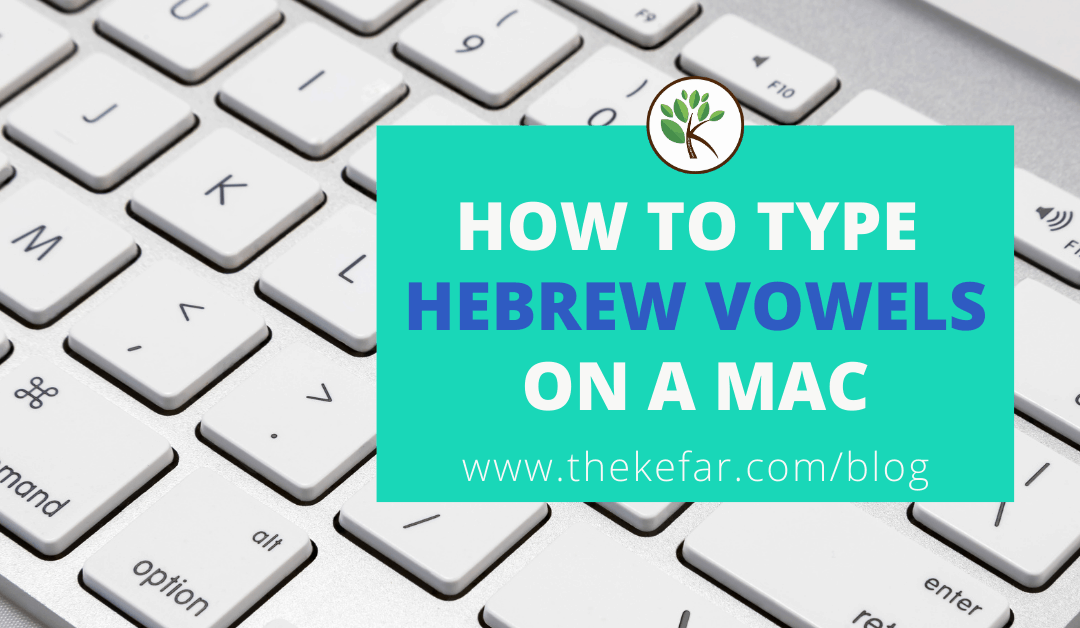
These all work for me on an iPad keyboard (and I’ve been using them for a while), except the dagesh with the tilde. Any suggestions?
I cannot figure how to type shin and sin. They are distinguished by the position of a dot, A sin takes a dot on the left-hand top, and the shin takes a dot on the right-hand top.
If you’re using the Hebrew QWERTY keyboard, Shift + W = Shin; Option + W = Sin.
I found it! You might want to add it to your chart: Alt+Option <
Thank you. Alt+Option < worked
Thank you, thank you, thank you!!!!!!!!!!
My Mac doesn’t have an Alt key. Is that the same as the COMMAND key?
It’s the Option key.
Hi,
1. I don’t understand the Alt+Option. You mean just the Option key or the Option key PLUS another one? Such as Shift, or Control or Command. Mac computers do not have Alt keys.
2. How would you type classical Hebrew (Masoretic text) with accents and cantillation marks? Any suggestions for font or specialized keyboard layouts?
Thanks a lot!
1. My Mac keyboard has a key that says both Alt and Option, and that’s the button I refer to.
2. Typing with accents/cantillation marks isn’t a need I have, so I haven’t looked into it. Macs include different Hebrew fonts, but for more check out https://alefalefalef.co.il/en/resources/%D7%A4%D7%95%D7%A0%D7%98%D7%99%D7%9D-%D7%91%D7%97%D7%99%D7%A0%D7%9D/. If you google “Hebrew fonts” you’ll get several other options.
The nikkud appears under the left edge of the consonant. Is there a way around this?
Earlier, I submitted a comment that the nikkud wasn’t centered under the character. I have since discovered that many fonts are not compatible w/ nikkud.
FYI, these fonts work: Arial Hebrew Scholar, Yiddishkeit Alef Bold and Corsiva Hebrew
From instructions above: “To add a shuruk (e.g. וּ), hold down Shift and press the letter U.
To add a cholam malei (e.g. וֹ), hold down Shift and press the letter O.”
I got the cholam malei when I did Shift/U and I got nothing when I did Shift/O.
I tried different places on the keyboard to get the shuruk, but was never able to find one.
Not sure why you’re having trouble, sorry! It works for me as written in the instructions.